No-Code User Onboarding
Create efficient no-code user onboarding experiences that simplify processes and enhance user engagement, enabling businesses to thrive without technical barriers.
How to Start No-Code User Onboarding
How to Start No-Code User Onboarding
How to Start No-Code User Onboarding
1
Define Your User Journey
Map out the key interactions and experiences you want users to have during onboarding.
1
Define Your User Journey
Map out the key interactions and experiences you want users to have during onboarding.
1
Multimedia in Interactive Tours
Engage users with dynamic onboarding through embedded images, GIFs, and videos from Loom or YouTube, enhancing their experience and understanding.
1
Define Your User Journey
Map out the key interactions and experiences you want users to have during onboarding.
2
Customize User Flows
Tailor the onboarding experience by adding personalized elements that resonate with your users' needs and preferences.
2
Customize User Flows
Tailor the onboarding experience by adding personalized elements that resonate with your users' needs and preferences.
2
Customize User Flows
Tailor the onboarding experience by adding personalized elements that resonate with your users' needs and preferences.
2
Customize User Flows
Tailor the onboarding experience by adding personalized elements that resonate with your users' needs and preferences.
3
Launch Your Onboarding Flow
Finalize and activate your no-code onboarding flow to start guiding users seamlessly through your application.
3
Launch Your Onboarding Flow
Finalize and activate your no-code onboarding flow to start guiding users seamlessly through your application.
3
Launch Your Onboarding Flow
Finalize and activate your no-code onboarding flow to start guiding users seamlessly through your application.
3
Launch Your Onboarding Flow
Finalize and activate your no-code onboarding flow to start guiding users seamlessly through your application.
How Jimo Help No-Code User Onboarding
How Jimo Help No-Code User Onboarding
How Jimo Help No-Code User Onboarding
Auto-progress your tours based on user interactions.
Auto-progress your tours based on user interactions.
No more “next” button. Our innovative logic builder eliminates the need for it.
No more “next” button. Our innovative logic builder eliminates the need for it.
Element
Is clicked:

Element
Is clicked:

Element
Is clicked:

Current page
Contains: lance.com/newcampaign
Current page
Contains: lance.com/newcampaign
Current page
Contains: lance.com/newcampaign
Fills in input
Is: "Sellers"
Fills in input
Is: "Sellers"
Fills in input
Is: "Sellers"
Add conditions
Element
Is clicked:

Current page
Contains: lance.com/newcampaign
Fills in input
Is: "Sellers"
Add conditions
Choose the shape and the size
Choose the shape and the size
Select the perfect variants to match your product needs.
Cursor
Hotspot
Tooltip
Modal

John Doe, CPO @Tablio
First, you need to go to your dashboard! 👉
Cursor
Hotspot
Tooltip
Modal

John Doe, CPO @Tablio
First, you need to go to your dashboard
Cursor
Hotspot
Tooltip
Modal

John Doe, CPO @Tablio
First, you need to go to your dashboard! 👉
Cursor
Hotspot
Tooltip
Modal

John Doe, CPO @Tablio
First, you need to go to your dashboard! 👉
Multimedia Integration
Multimedia Integration
Add images, videos, GIFs, buttons, surveys, and more. Interactive tours make learning fun and engaging.
Add images, videos, GIFs, buttons, surveys, and more. Interactive tours make learning fun and engaging.

John Doe
CPO @Tablio
Welcome to your Workspace! 🎉
Explore your personalized workspace where you can efficiently manage projects, tasks, and collaborations.

Videos (Loom, Youtube, etc)
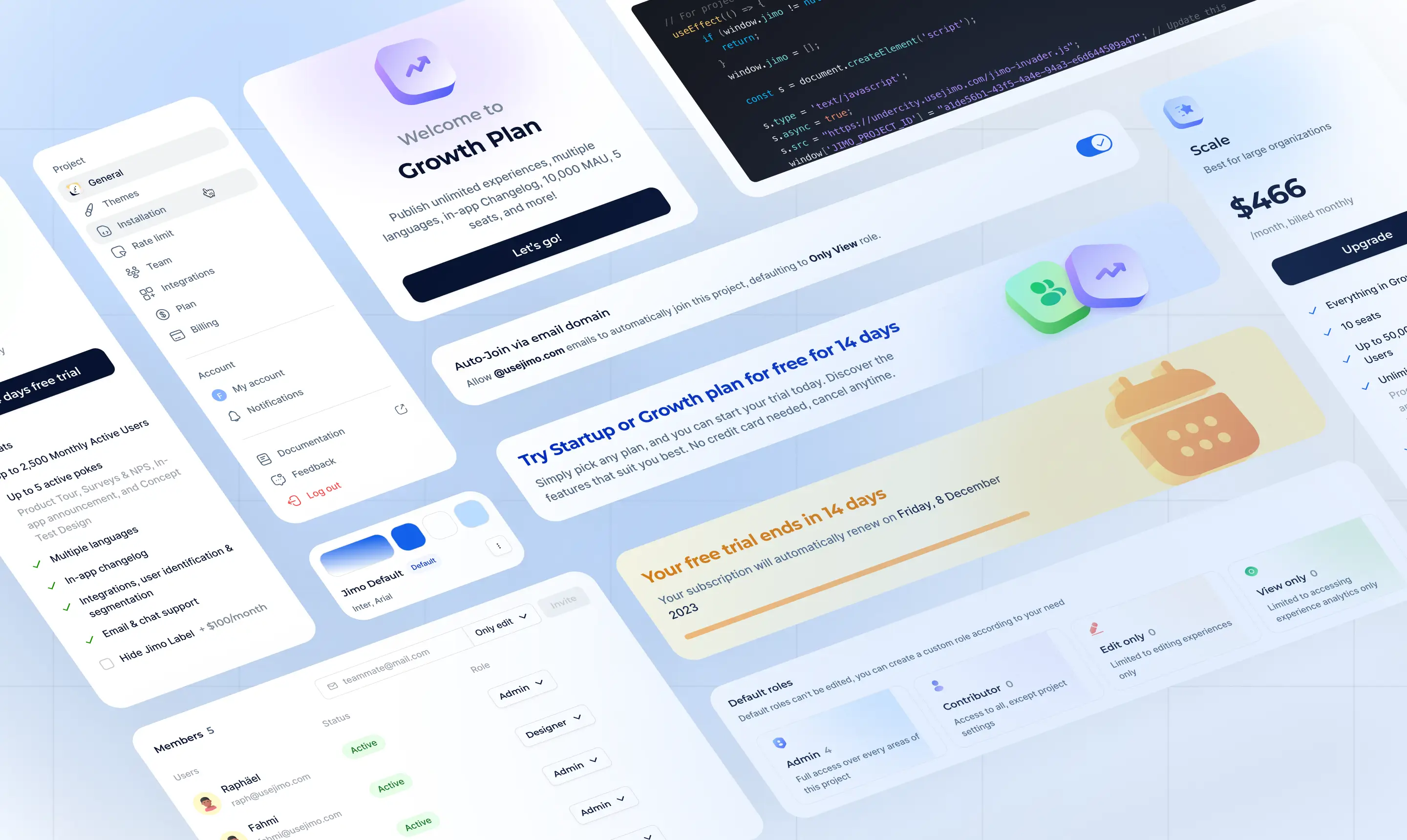
Images & GIFs

John Doe
CPO @Tablio
Welcome to your Workspace! 🎉
Explore your personalized workspace where you can efficiently manage projects, tasks, and collaborations.

Videos (Loom, Youtube, etc)
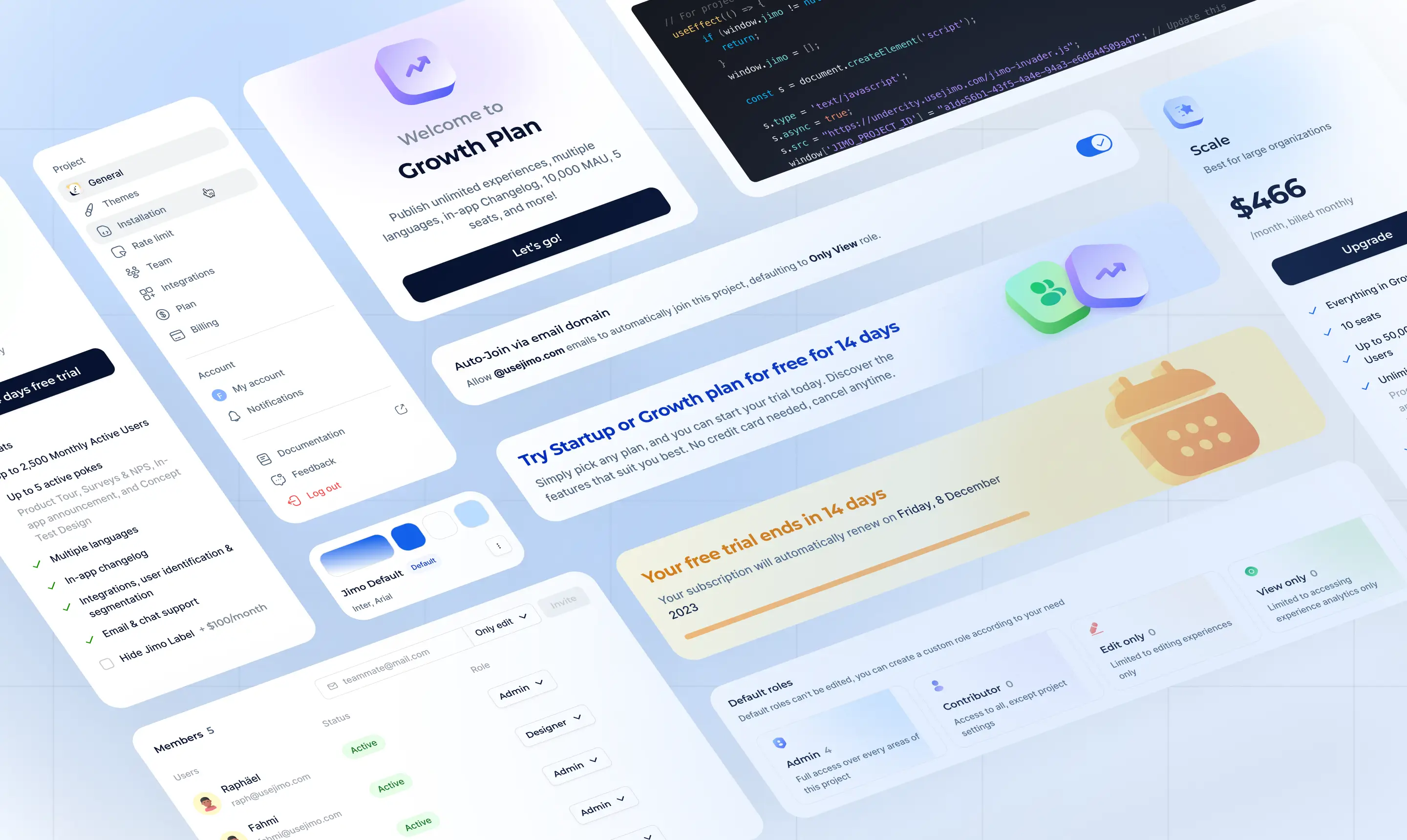
Images & GIFs

John Doe
CPO @Tablio
Welcome to your Workspace! 🎉
Explore your personalized workspace where you can efficiently manage projects, tasks, and collaborations.

Videos (Loom, Youtube, etc)
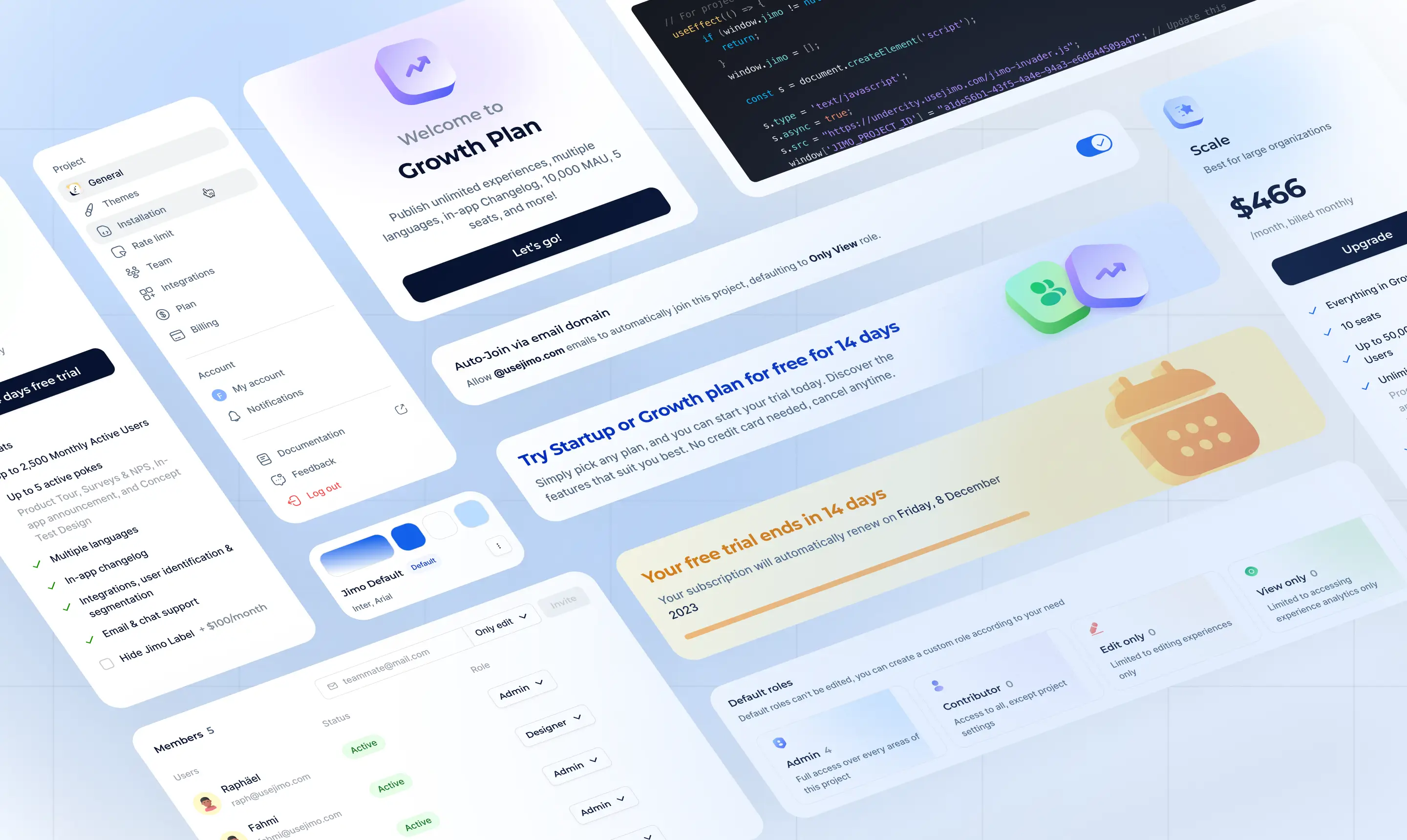
Images & GIFs

John Doe
CPO @Tablio
Welcome to your Workspace! 🎉
Explore your personalized workspace where you can efficiently manage projects, tasks, and collaborations.

Videos (Loom, Youtube, etc)
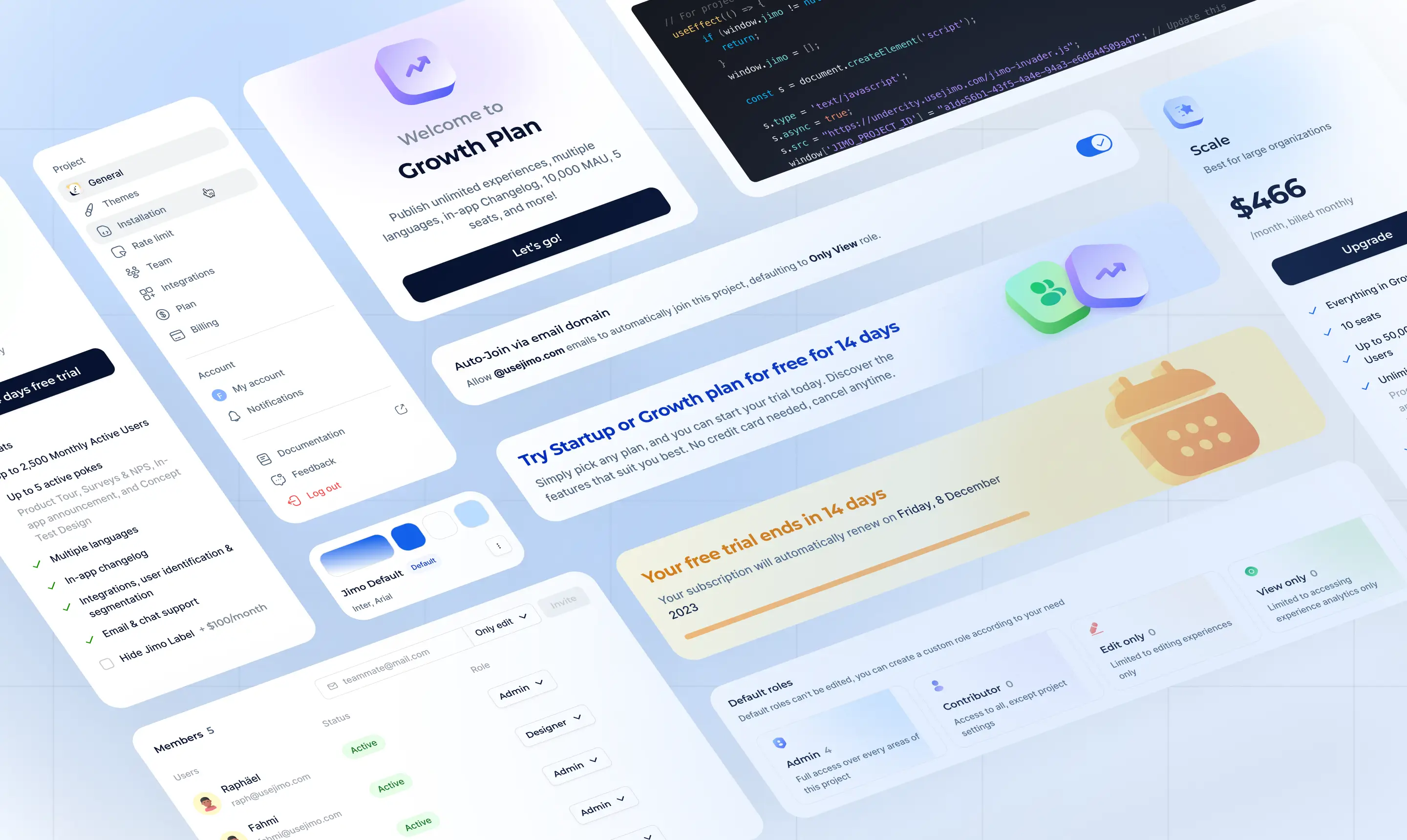
Images & GIFs
Multiple languages
Multiple languages
Expand your reach by delivering tours in your users' native languages.
Expand your reach by delivering tours in your users' native languages.


















More than just No-Code User Onboarding
More than just No-Code User Onboarding
More than just No-Code User Onboarding
Get the best user experience today.
Increase user adoption, engagement and retention with the best user experience.



Get the best user experience today.
Increase user adoption, engagement and retention with the best user experience.

Get the best user experience today.
Increase user adoption, engagement and retention with the best user experience.



Get the best user experience today.
Increase user adoption, engagement and retention with the best user experience.






